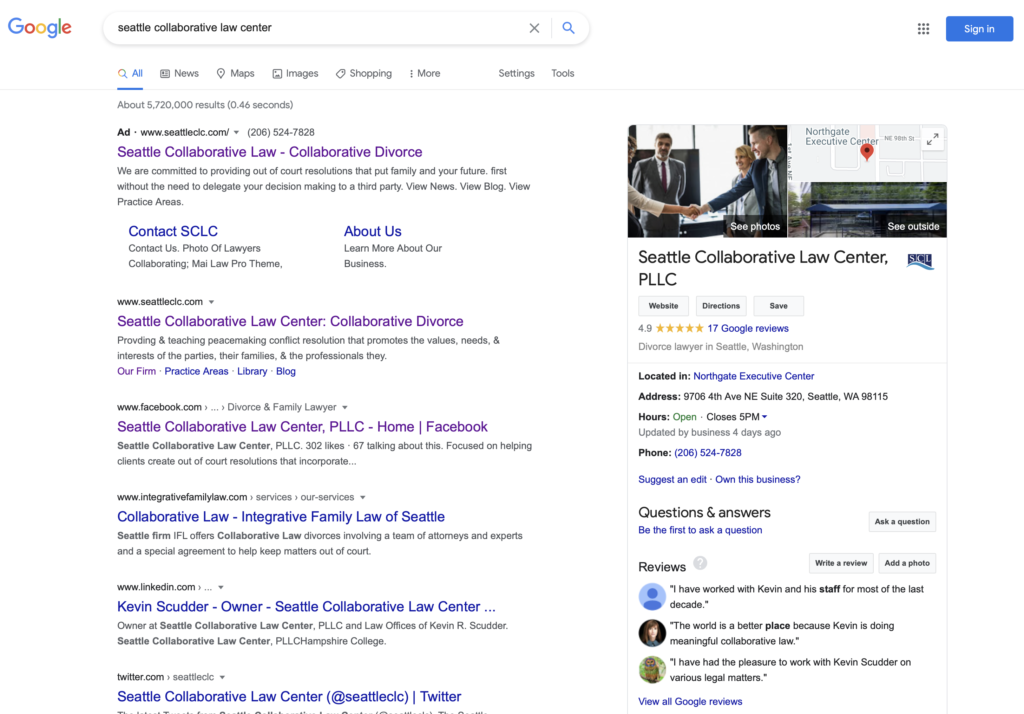
Do you need help attracting new clients to your collaborative law practice? Have you claimed your Google My Business Page yet? If not, people in your area who are looking for a lawyer might not be able to find you!
Read on to learn more about the benefits of claiming your free Google My Business Page. You’ll also find a step-by-step guide on how to claim and optimize your page.
Why Your Collaborative Law Practice Needs a Google My Business Page
When you claim your Google My Business page, your collaborative law practice will experience tons of advantages. The following are some of the top reasons why you ought to claim your page sooner rather than later:
Show Up on Google Maps Searches
One of the most important factors that people consider when they’re searching for a lawyer is proximity. If they can avoid having to drive clear across town or to a completely different city to meet with their lawyer, they will.
When you take the time to set up your practice’s Google My Business page, it’ll show up on Google Maps searches. When people are looking for a law practice that’s close to them, yours will become a viable option. This, in turn, increases the likelihood that they will consider working with you instead of one of your competitors.
Show Up in the Google Local 3-Pack
Claiming your Google My Business page also creates an opportunity for you to show up in Google’s local 3-Pack.
The local 3-Pack is a method that Google uses to showcase the top 3 local search engine results. For example, if someone were searching for collaborative law practices in their location, the Google 3-Pack would then display the top three practices in the searcher’s area.
If you’re part of this collection, there’s a greater chance that people will click on your website and want to learn more about what you have to offer.
To become part of the coveted local 3-Pack, you need to use all the SEO strategies at your disposal. This includes taking advantage of free strategies like claiming your Google My Business page.
Build Your Practice’s Credibility
These days, most people search online for businesses, including law practices, before they consider becoming a customer or client. If your law practice doesn’t show up on Google Maps results or has a low ranking on the search engine results page (or SERP), people will be less inclined to click on your website.
When you claim your Google My Business page, you build your practice’s credibility and increase people’s likelihood to check it out. Keep in mind, people are 2.7 times more likely to consider brands reputable when they rank show up on Google.
Collect Star Ratings
Claiming your law practice’s Google My Business page also allows past clients to review your services.
Online reviews play a significant role in helping people to develop trust in your practice. Think about the last time you thought about buying something online. You probably read reviews before you made a decision, didn’t you?
If you can collect several positive reviews on your practice’s page, you’ll have a much easier time attracting new clients and boosting credibility. This gives you an edge over your competitors, too.
More Website Traffic and More Clients
What do all of these advantages have in common? They help you to attract more traffic to your website and more clients to your practice.
When people know that your practice exists, know that it has a high SERP ranking, and know that it has received lots of positive reviews, they’re going to be more interested in checking it out and possibly becoming a client.
It still takes time to see results from your Google My Business Page, of course. However, the sooner you claim it and set it up, the sooner you’ll start to see progress!
How to Set Up Your Page
Okay, you’re convinced that it’s worth your time to set up a Google My Business page. Where do you start, though?
Here are eight simple steps that will help you get your page up and running in no time:
- Set up a Google account
- Visit Google.com/Business and click the “Manage Now” button
- Enter your law practice’s name
- Enter your law practice’s address
- Specify service areas
- Choose a category for your practice
- Add your phone number and website URL
- Verify your practice
It only takes a few minutes to claim your page. Once it’s been verified by Google, you’ll be all set!
How to Optimize Your Page
Setting up your law practice’s Google My Business page is pretty straightforward, right? Did you know that there are also steps you can take to optimize it and for a higher ranking?
Once you’ve finished setting up your page, you can follow these tips to take it to the next level and see better results:
Review Contact Information
To start optimizing your page, go back and review your contact information with a fine-toothed comb. Here are some factors to check for during your review:
- Make sure your practice’s name is identical to the one on your sign, website, and social media pages
- Make sure your practice’s address is identical to the one of your website and social media pages (e.g., use either “st” or “street” in all situations; don’t switch back and forth between the two)
- Make sure your phone number’s setup is consistent across all platforms
Be sure to include both your regular business hours and holiday hours, too. This helps you to avoid negative reviews from people who tried to visit your practice and couldn’t get in touch with you.
Write a Clear Business Description
Google automatically generates a short description of your business to keep things uniform across search engines.
However, you can write a description in the “from the business” section of the page. This section shows up under the reviews section of your Google My Business dashboard.
Here are some tips to help you make the most of this description:
- Use all 750 characters
- Include key information in the first 250 characters
- Use keywords that your audience will be using to find firms like yours
- Don’t repeat information that’s already visible
- Don’t include links or HTML
Add Photos
Photos make a big difference when it comes to optimizing your Google My Business page. People are 42 percent more likely to request directions to businesses that have photos, and they’re 35 percent more likely to click through to their websites.
Don’t just use any old collection of photos on your page, though. Make sure you choose clear, high-quality photos that show off just how great your law practice is.
Add new photos regularly, too. This sends a signal to Google that your profile is active and up-to-date.
Ask for Reviews
One of the greatest advantages your Google My Business page has to offer is the ability to collect reviews. There’s no point in being able to collect reviews, though, if you don’t have any on your page.
Start by reaching out to current clients and asking them if they’ll leave a review for your practice. Remember, 70 percent of people will happily leave a review if you just ask!
Make sure you make it easy for people to leave reviews, too. Consider sending emails with a direct link to the review page, for example. You can also include a “Leave a Review” button on your website.
Update Your Profile
In the same way that you need to update your social media pages regularly if you want your firm to stay relevant, the same is true of your Google My Business page.
In addition to adding pictures, make sure you’re also creating posts that invite engagement. For example, you can post about upcoming events or special offers. You can also add posts when your hours change or when you’re planning on being closed on a specific date.
Work with an Agency
It’s understandable if the idea of optimizing your Google My Business page feels daunting. However, don’t let those feelings cause you to skip out on proper optimization altogether.
Instead, consider working with a social media or digital marketing agency. An agency can do the heavy lifting for you and eliminate a lot of guesswork, and help you ensure you’re putting your best digital foot forward.
Start Using Google My Business Today
As you can see, claiming, setting up, and optimizing your law firm’s Google My Business Page will pay off in the long run. All you have to do is follow the steps listed above and you’ll be able to create and optimize your page in no time.
Do you need more help with your Google My Business page or any other type of digital marketing for your law practice? If so, we’re here to assist at Socialistics.
Feel free to reach out to us today if you have questions, or if you’re ready to get started. We can’t wait to help you grow your business!
